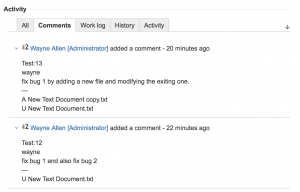You can now have every subversion commit message added to specific JIRA issues. You do this by specifying the project ID and the issue number in the commit message with the word “bug” or “issue” just before it. For example:
This commit fixes issue PROJ1-145 by fixing the CSS.
The integration will look up JIRA issue PROJ1-145 and add a comment with the contents of the commit message and optionally the list of files affected. Note you can indicate more that one issue if you’d like. Just include “bug” or “issue” before each issue id. E.g.
This commit fixes issue PROJ1-12, bug PROJ1-18 and bug PROJ1-92.
To configure this integration click the Subversion menu, then next to the repository you want to associate with your JIRA project choose JIRA integration from the Action menu.
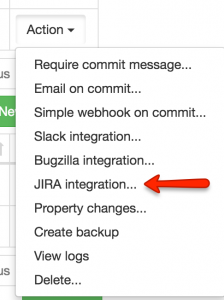
You are now prompted for the URL, username and password of your JIRA installation.
Click the Get Projects button to get a list of JIRA projects and then choose the one to associate with this repository.
Optionally click the include files checkbox if you want the comment to include the list of affected files.
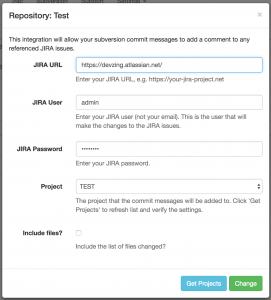
Click Change when done.
Now when you supply a JIRA issue number in your commit message a comment will be added to JIRA.