You have the option to copy any backups you make to your own server.
To set up a Backup Destination log into https://devzing.com/login and choose Backup Destination from the Settings menu
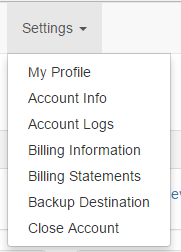

You can choose from FTP or SFTP. Enter the location of your server and the user name and password the system should use when copying your backup.
Now each time you create a backup it will automatically be copied to this location. You will receive an email letting you know if the copy was successful.
Please note that the copy is queued and may take some time to complete depending on the number of people ahead of you in the queue, the backup size and the network speed to your server.