After creating a repository you will need to create users and grant permissions to them so they can access the repository.
To create a user go to https://secure.devzing.com/subversion and look for the green “Add User” button near the bottom of the page.
After creating the user they will be listed underneath the list of repositories. At this point the user has no access to any repositories and you’ll need to grant permissions.
Click the Action menu and choose Edit permissions…
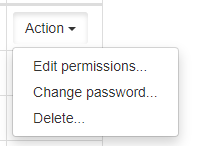
You will be presented with a dialog listing all your repositories and the permissions the user has.
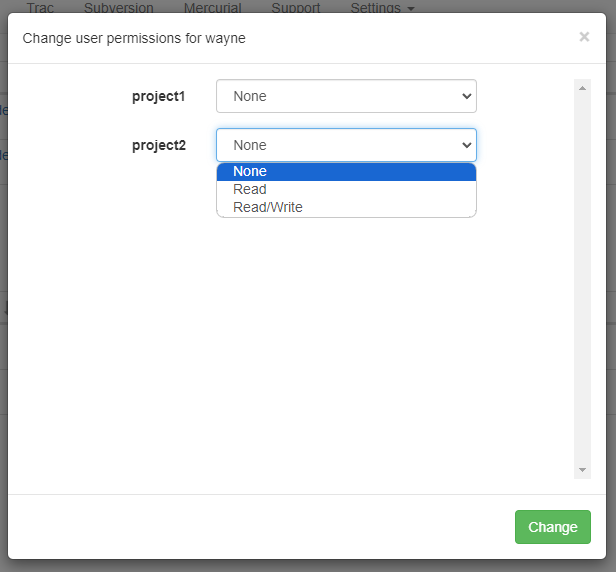
For a new user all the permissions will be “None” of course. Select the permission you want to assign for each repository and click Change.