There are only a couple of things you need to do to get started using your Bugzilla:
Adding products
Bugzilla comes with one product pre-installed – “TestProduct” the easiest thing to do is to edit this product to be your own.
A product is the “big bucket” that everything fits into. For example the product would be “Microsoft Word” it would not be “Microsoft Word v6.1” or “Spellchecker for MS Word”
After logging in go to: Administration/Products and click on TestProduct

Edit the name and description and click Save Changes.
Click on the link to edit your newly renamed product so we can edit the component.
Components
Components are the functional sub-areas of your product. For example “Spellchecker” or “PDF Exporter” but not something like “Version 10”
Click on TestComponent and edit the Component and Description. You can ignore the Default Assignee and Default CC List for now. Do make sure the Enabled For Bugs checkbox is checked.
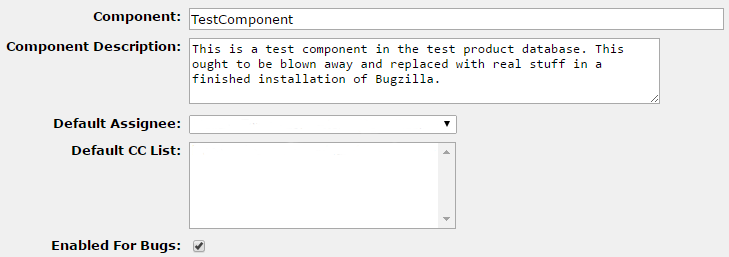
Click Save Changes
Click on the link to edit product so we can edit the version.
Versions
(This step is optional)
Click Edit Versions then click Add. Enter something that represents a release of your product. For example “6.2”.
Click Add.
That is it, you are ready to start adding bugs.
If you need to add additional users see Bugzilla: Create an account for a new user