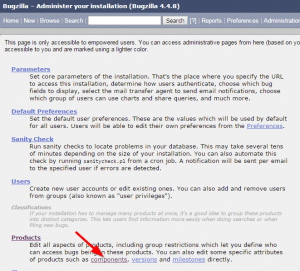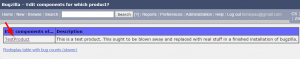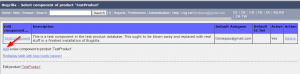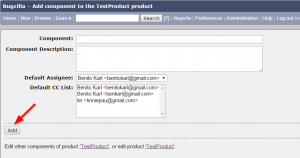- Login to Bugzilla
- Click the “Administration” link in the header or footer
- Click “components” link under the “Products” link
- Click the “Product name” under the edit components of which product?
- Click “Add” link in the bottom right
- “Component” field required
- “Component description” field required
- “Default Assignee” field should contain the login name of the primary person who fixes bugs in that component.
- “Default CC List” field that contains all the login names existing in the Bugzilla database from which the user can select multiple people.
- Click “Add” button