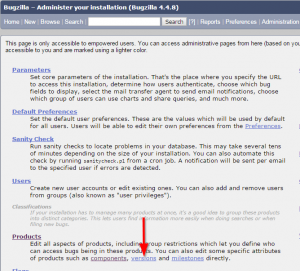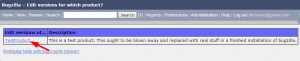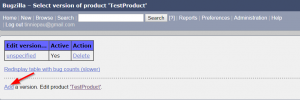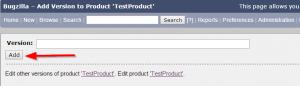- Login to Bugzilla
- Click the “Administration” link in the header or footer
- Click “versions” link under the “Products” link
- Click the “Product name” under the edit versions of which product?
- Leave the product default version as “unspecified”
- Click the “Add” link in the bottom right
- Enter the name of the Version- required
- Click “Add” button