By default your devZing Bugzilla is configured to not allow users to self register for accounts. If you wish to enable this feature do the following:
From the Bugzilla Main Page, navigate to:
Administration / Parameters / User Authentication
Scroll down the page to this field:
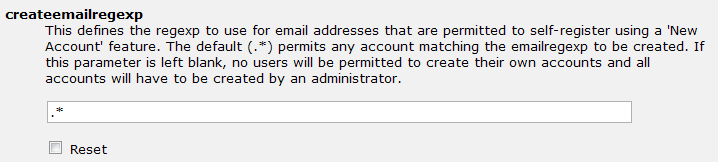
To allow anyone to self register for an account enter “.*” (without the quotes).
To prevent self registration blank the field.
If you want to allow only people with email addresses at your organization to self register change it to: “^.*?@example.com$” without the quotes and substituting your own domain.
If you are disabling self registration you may also want to require that users log in before they can see anything. See http://docs.devzing.com/make-your-bugzilla-public-or-private/