First enable the import plugin
This is a one time process.
- Log into Mantis
- click Manage
- click Manage Plugins
- find Mantis CSV Importer 1.4.0 and click Install
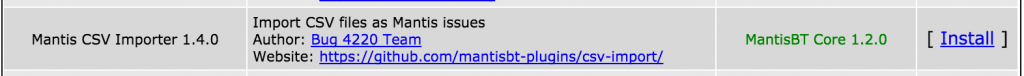
Import your data
Do this each time you want to import.
- Save your bug list as a CSV file – be sure to save one file per project otherwise you will have to reassign the bugs to the correct project one by one.
- Log into Mantis
- Click Manage
- Choose the project that matches the file you want to import (top right dropdown)
- Click Import CSV file
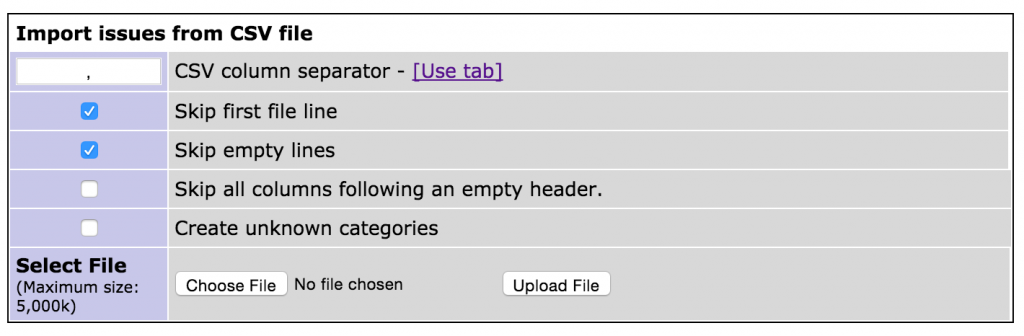
- Click Choose File and find the CSV file you saved earlier
- Click Upload File
- Match the columns from your file with the fields in MantisBT. Don’t choose the “ID” column as this is only used for updating existing bugs.
- Click Import File